Zenspire is a new macOS app for artists, designers, and creatives to organize their libraries of inspiration and reference images, all in one convenient place.
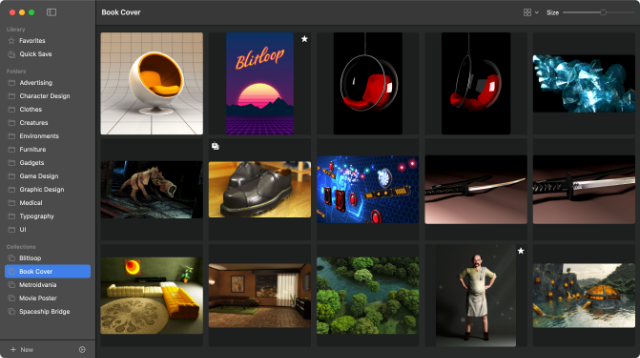
It's certainly been a while since my last post here. While game development continues over at Bitbebop, I occasionally run into workflow frustrations that lead to building new tools.
The latest one is Zenspire, a standalone Mac app designed to try to bring some order to the chaos of managing my growing libraries of visual inspiration and reference images, something I've felt the need for while I work with the art for my game projects.
If you too keep finding yourself drowning in folders full of unsorted screenshots, textures, concept art, and mood board images, Zenspire might help. I've built it with a clean, native interface to organize my images, using a combination of:
- Folders: Create and manage regular folders on your disk directly within the app, keeping your files accessible in Finder.
- Collections: Group related images from different folders without moving or duplicating the original files. Ideal for specific projects or themes.
- Quick Access: Instantly tag Favorites or add images to a temporary Quick Save inbox for later sorting.
My focus was on a simple, local first experience without cloud accounts or subscriptions, just a straightforward tool to browse and organize references and inspiration images efficiently
I developed and released Zenspire as a Bitbebop product. It's a commercial app available now
on the
Mac App Store.
You can learn more and get Zenspire on the official Zenspire page at
Bitbebop.
