The other day I downloaded the TreeSketch 2.0 app for iPad and I’ve just spent some time getting to know it.

I’ve used my fair share of tree generating apps over the years. Vue, Onyx and X-Frog comes to mind as well as LightWave plugins like Tree/Leaves generator and DP_Verdure. While all of them good in their own respect, TreeSketch brings something new to the table. Controlling the growth by sketching.
I didn’t expect that much from an iPad app, more than a bit of fun. It turned out that not only does it work, it works great! It’s actually one of the most intuitive ways I’ve found so far to create trees. The use of the touch screen is really well thought out by the developer so it feels very natural to simply draw out directions of how you want the tree to grow. And you feel that you are in control when designing your trees into any shape you can dream of. Lot’s of advanced options as well to tinker with and it came with a bunch of video tutorials to get you up and running in no time. And to add to the awesomeness, it’s free!
Here’s a bunch of trees I sketched on my iPad today, and then brought into LightWave 3D for rendering. I’m just playing around to get to know all the ins and outs and get a feel for the app.
I found it really cool how you simply can rotate the viewport while drawing and the tree naturally grows along with how you direct it, and then that you can grab branches and bend, move, resize or even redirect with oversketching. Freckin’ awesome control! And my iPad Stylus pen works great with this app as well. Then there is a bunch of fine tuning settings for how the growth of branches and leaves shall be calculated. And when exporting you get a FBX file, UV mapped, quads only, and ready to be brought into a renderer for texturing and shading.
I’m impressed by this app to say the least. I’m quite productive with my iPad in many different ways, but so far it’s been limited to sketching, drawing, writing, note taking, communication, reading, some music composing and so on, I didn’t think it was ready for any 3D production. I’ve previously played around with Autodesk’s 123d sculpt, which was fun and a hint of where we might be heading in a tablet generation or two, but that one is nothing but a novelty for now. TreeSketch on the other hand brings real usage to the table right now.
One thing I found myself wishing for though, was more options to get the trees out of the app. I don’t really like that you have to go via iTunes to get the FBX back to the computer. Instead I’d love to see exporting to Dropbox or even just being able to mail it. That would make the workflow much more comfortable and faster to get the trees out of the app into a desktop environment without any cables.
Anyway, to sum it up. I’m truly enjoying this app, and I can’t wait until I’ll need to make a scene with trees and take it for a real spin. Perhaps combining it with instancing, or taking it to Vue or modo, or even making a tailor made tree to fit for a scene taking place within the tree. Or why not using it as a basemesh for ZBrush.
If you have an iPad, check out TreeSketch in the AppStore











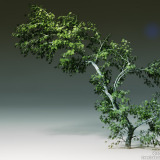

Hi, i love the trees you made and because you suggested it i download it and started using it, although i don’t know how to make it work inside of lightwave, i brought all the elements that it saves but for some reason they don’t open in lightwave 9.6.. would you be kind and create a small tutorial? thanks in advance.
Juan,
I haven’t tried importing them into LightWave 9.6, I used LightWave 10.1. Perhaps LW9.6 don’t like the FBX files TreeSketch produces? You could try Autodesks (free) FBX converter utility, which can convert FBX files to OBJ files which LW9.6 should load without problems.
And yes, for sure, I can make a tutorial to bring the trees into LW. No promise when though, I’m a bit swamped at the moment.
Cheers,
Johan
too bad it’s not for android…
Great, just a shame it will not work on older iPads…